With Yuko Order Limits stop losing money on unprofitable orders. Set minimum and maximum order quantities in seconds and prevent bulk buying, and no coding is required.
Protect inventory during high-demand periods, and increase average order values with smart purchase restrictions.
Join 1,000+ Shopify merchants using Yuko Order Limits to control their inventory and boost profitability.
Average setup time
Merchants using Yuko
Cost
Rating
Running a Shopify store without order quantity controls is like leaving your front door unlocked. You’re vulnerable to inventory overbuying, unprofitable small orders, and customers gaming your system.
One customer buys your entire stock during a flash sale, leaving hundreds of others empty-handed and frustrated.
You're losing money on shipping and fulfillment every time someone orders a single $5 item.
B2B buyers place orders below your minimum order quantity, crushing your margins and wasting your team's time.
Scalpers clean out your limited-edition products to resell at 3x the price while your loyal customers miss out.
You need to sell t-shirts in packs of 3, but Shopify lets customers buy just one, breaking your business model.
Customers don't know your minimums until checkout, leading to frustration and lost sales.
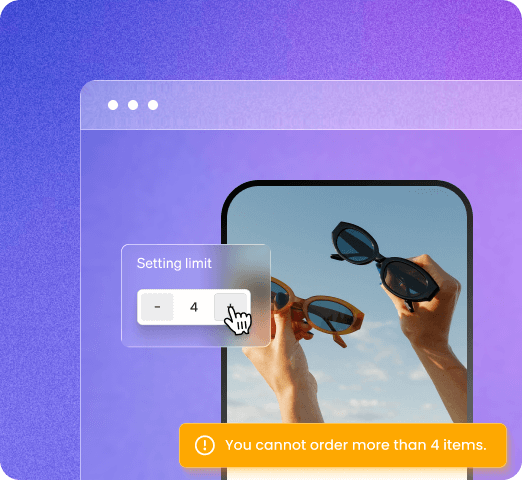
The brutal truth? Research shows that setting proper order limits stabilizes inventory flow and makes products available for every customer, increasing brand reputation significantly.
Yuko Order Limits is the free Shopify order limits app that gives you complete control over how customers purchase from your store – in less than 5 minutes.

No technical skills required. Just install, set your rules, and let Yuko handle the rest.
Unlike competitors that charge $15-$49/month for basic features, Yuko Order Limits is 100% free forever with unlimited rules and products.
Set minimum order quantity (MOQ) and maximum purchase limits on any product or variant

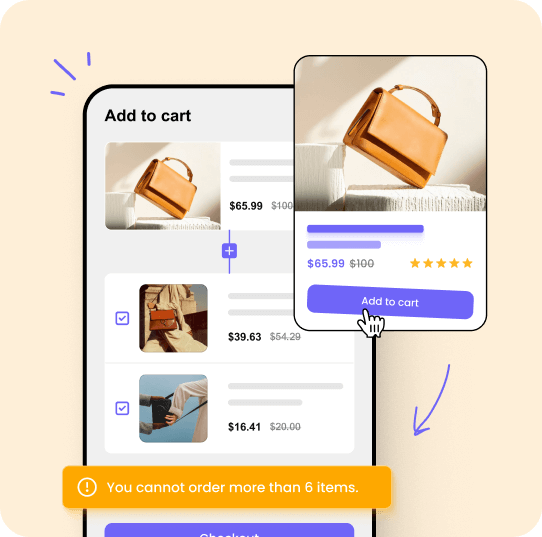
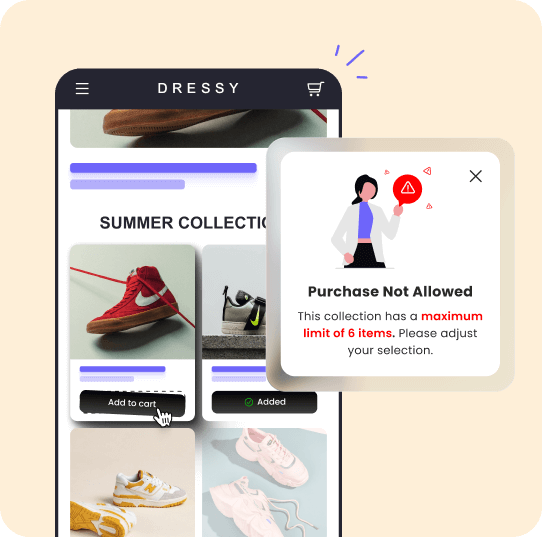
Set minimum order quantity (MOQ) and maximum purchase limits on any product or variant
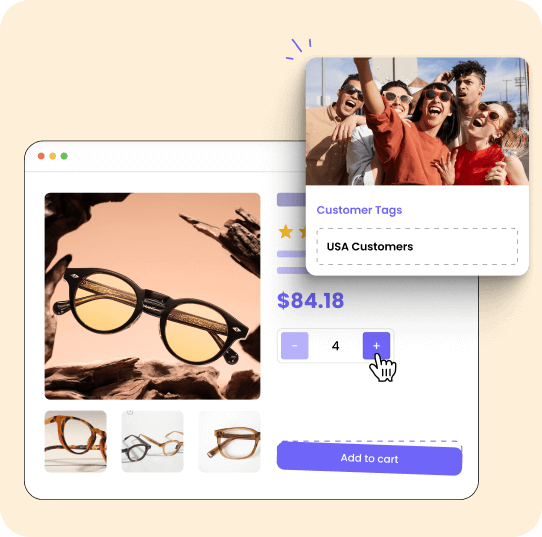
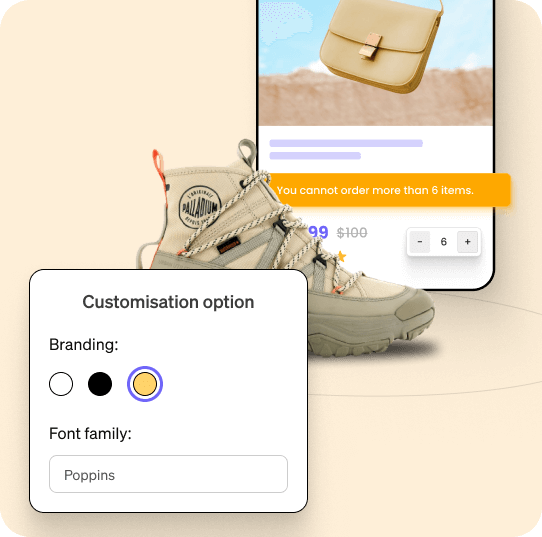
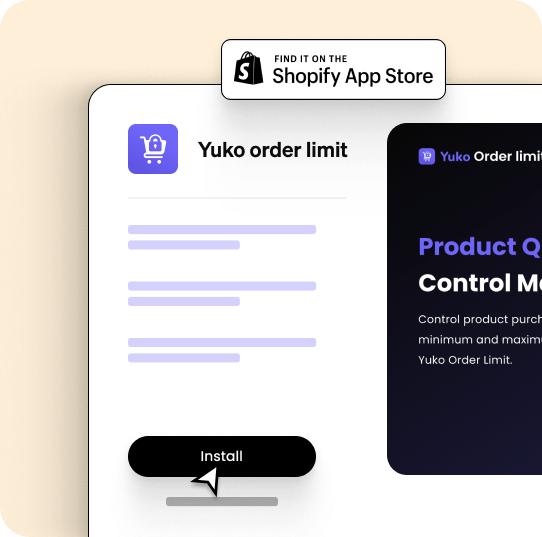
Monitor how your limits are protecting your business:
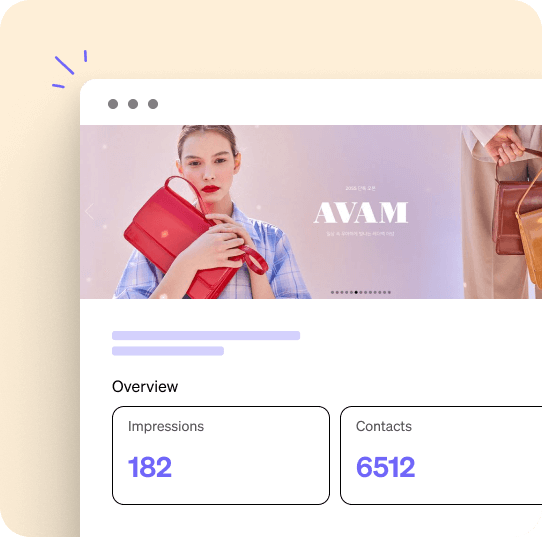
Wholesale & B2B Stores
Set minimum order quantities to maintain profitable wholesale relationships:
Limited Edition & Product Drops
Prevent resellers and bots from buying entire inventory:
Flash Sales & Promotions
Keep promotions fair and profitable:
Pre-Packaged Products
Sell products in specific quantities:
International Shipping Control
Manage orders by weight and destination:
Margin Protection
Stop losing money on small, unprofitable orders:

Sarah K.,
Fashion boutique owner
"During Black Friday, one customer tried to buy 50 units of our best-seller. Yuko blocked the order and limited them to 3. The rest of our customers were so happy they could actually buy the product. Game changer!"

Electronics Store
"We're a wholesale business, and customers kept placing orders below our 50-unit minimum. Yuko fixed this in literally 5 minutes. No more wasted time dealing with unprofitable small orders."

Wholesale Distributor
"We tried MinMaxify ($19/month) and OrderLogic ($9/month) before finding Yuko. It's completely free and has more features. Why would anyone pay for the others?"

Home Goods Store
Click "Install" and authorize Yuko Order Limits (takes 30 seconds). No credit card required.
Choose what you want to limit:
Set it for 3 minutes. Seriously.
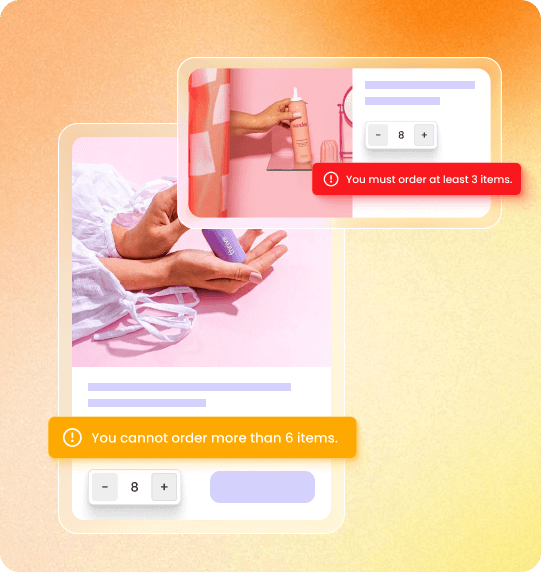
vs MinMaxify: Save $120/year
vs AVADA: Save $192/year
vs OrderLogic: Save $118/year
vs Limiter: Save $47/year
A Shopify order limits app allows you to set minimum and maximum purchase quantities on products, variants, collections, or entire carts. This helps you control inventory, enforce wholesale MOQs, prevent bulk buying by resellers, and ensure profitable order sizes. Yuko Order Limits is a free app that makes setting these rules effortless—no coding required.
To set minimum order quantity on Shopify, install Yuko Order Limits from the Shopify App Store (free). Then:
Your minimum order quantity is now enforced automatically. The entire process takes under 5 minutes.
Yes! Yuko Order Limits is 100% free with no hidden fees, no trial periods that expire, and no premium plans required. You get unlimited products, unlimited rules, and all features included at no cost. We believe every Shopify merchant deserves access to professional inventory controls without breaking the bank.
Absolutely. Yuko Order Limits supports customer tag-based rules. Tag your wholesale customers as “B2B” or “Wholesale” in Shopify, then create separate rules for them (e.g., “B2B customers must order minimum 50 units”). Retail customers without tags follow different rules (or no minimums). Perfect for Shopify B2B order limits.
Use Yuko Order Limits to set a maximum quantity per product. For example, limit your limited-edition sneakers to “maximum 1 per customer” or “maximum 2 per order.” This prevents resellers from buying your entire inventory and ensures fair access for all customers. You can also combine this with customer tags to give VIP customers slightly higher limits.
No. Yuko Order Limits is built for speed and has zero impact on your store’s loading time. The app runs efficiently in the background and only activates when customers add items to their cart. Most merchants report no noticeable performance change after installation.
Yes! Yuko Order Limits allows you to set different limits for each product variant (size, color, style). For example, you can require minimum 10 units for “Large – Red” but only 5 units for “Small – Blue.” This gives you complete control over variant-level inventory management.
Customers see a friendly, customizable message explaining the limit. For example: “This item is limited to 3 per order to ensure fair access for all customers.” They can adjust their cart to meet the requirement. The checkout button is disabled until they comply, preventing orders that violate your rules.
Yes. Yuko Order Limits lets you set a minimum purchase amount for the entire cart (e.g., “$50 minimum to checkout”). This is perfect for covering shipping costs, maintaining profitability, or enforcing wholesale minimums. You can also combine this with quantity limits for maximum control.
Yes. Yuko Order Limits integrates seamlessly with Shopify’s native checkout and works with all Shopify themes. No theme modifications required. The app enforces limits at the cart level and during checkout, ensuring no orders slip through that violate your rules.
Yes! Yuko Order Limits includes scheduling features. You can set limits that activate only during specific timeframes. For example: “Maximum 3 per customer from November 24-27 (Black Friday)” or “Minimum $100 cart from December 1-25 (Holiday season).”
In Yuko Order Limits, create a cart-level rule and select “weight” as your limit type. Set your maximum weight (e.g., “maximum 50 lbs per order”). This is especially useful for international shipping where carriers have strict weight limits, or for heavy products where shipping costs increase dramatically.
Yes. Use customer tags to create exceptions. Tag your VIP customers, then create rules that apply to “all customers except those tagged VIP.” This way, your regular customers follow limits while VIPs can purchase freely—perfect for rewarding loyal customers or wholesale partners.
Yuko Order Limits includes free email and chat support. Our team responds within 24 hours (usually much faster) to help with setup, troubleshooting, or custom rule configurations. We also provide video tutorials and documentation. Support is 100% free—no paid plan required.
Stop losing money on unprofitable orders. Stop watching resellers buy your entire inventory. Stop letting customers ignore your wholesale minimums.
Join 1,000+ Shopify merchants who trust Yuko Order Limits to protect their business.
Takes 30 seconds. No credit card required.
See exactly how Yuko works efore installing.
Our team will help you configure your first rules.